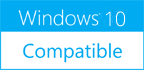TInstaller Wizard 2.1.0
Please use one of the links below to download TInstaller Wizard
Antivirus Information
We did not scan TInstaller Wizard for viruses, adware, spyware or other type of malware. For your own protection it's recommended to have an updated antivirus installed on your computer when downloading and installing programs from Windows10Compatible. We strongly recommend you to use Antivirus and check TInstaller Wizard for viruses before you install.
Windows10Compatible lists downloads from various software publishers, so if you have a question regarding a particular software contact the publisher directly. The download links for TInstaller Wizard are provided to you by Windows10Compatible without any warranties, representations or gurantees of any kind, so download at your own risk.
Publisher Description
T-Installer Wizard is a lightweight portable application with one screen to create installation files. It does not require any coding, everything is done on one screen. Commonly used options are included. It shortens the preparation time for distribution. Mainly, there are two type of application; ones that require installation and ones that are portable. If an application package has sophisticated directory structure and needs to use Windows Registry, the application becomes non-portable. Installation process creates the directory structure, puts files in the right locations and creates entries in the Windows Registry. Start Menu and/or Desktop shortcuts can be created. If an application is installed, it is right way to include uninstall utility to remove the software package and related data form the computer. T-Installer Wizard combines multiple files in one executable file which is called as Installation File. Provides a list of option that users can select during the installation. T-InstallerWizard generates an installation file based on T-Install utility to perform the software installation on target computers with user interaction. T-Uninstall utility included completely cleans all traces of the application from the computer. Portable application does not normally require installation although it is always possible to use installation utilities. All files needed reside in one folder. When they are copied or moved to another location, the application still runs. They use local files for configuration parameters. Nothing related to an application is written in the Windows Registry. In order to remove a portable application from a computer, the applications folder is simply deleted. T-Installer Wizard can also be used for portable applications with multiple files to ease distribution of applications. It creates directory structure and copy the files.
RELATED PROGRAMS
KOPLAYER APK Install
KOPLAYER APK Install is a permanent free and Ad-free utility for your PC. You can download all applications of Google Play and synchronize to install them to your Android phones without limitation. You will enjoy needed applications with top speed...
- Freeware
- 27 Mar 2016
- 8.25 MB
Install Package IronOcr
IronOCR: an advanced OCR (Optical Character Recognition) and QR / Barcode library for C# and VB.Net Library Supports: Console Applications, ASP.NET Web Applications, MVC, Web APIs, and Desktop Applications written in any .Net dialect, for example, C# or VB.Net. Requires:...
- Shareware
- 16 Oct 2021
- 111.02 MB
Install Package IronPdf
IronPDF empowers .Net coders to generate PDF inside C# and VB Applications. The Iron PDF library makes it simple to create PDF records with an ASP.NET C# PDF library using standard web documents and by not relying upon bespoke APIs....
- Shareware
- 27 Dec 2019
- 31.37 MB
Mirekusoft Install Monitor
When you install most programs they place several new registry items and files all over your system. However when you try uninstalling, many programs leave behind several items you will never need. This unnecessary junk accumulates over time and only...
- Shareware
- 20 Jul 2015
- 3.27 MB
Silent Install Builder
Silent Install Builder allows you automate the process of installing various applications. This comes very handy especially for IT admins whose task is maintaining and administering a group of computers in a given enterprise or school. It is also a...
- Shareware
- 05 Mar 2021
- 11.91 MB